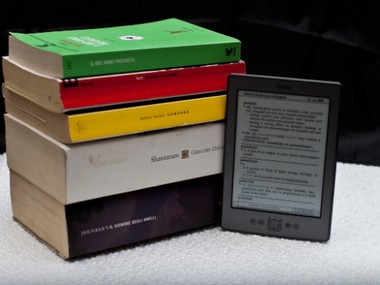What Kindle to Buy?
First of all let me back up, the very first thing I had to do was decide that I want a Kindle. We’ve given you a guide in the past about what options you have for e-readers. I decided the Kindle had the best online store integration and the best reviews. When I started my hunt for a Kindle I had to decide which one I wanted to buy. There are quite a few different “flavors”, so I had to go through and decide what was important to me:
I’m always near wifi, so I did not need the 3G version. I did not really think I was going annotate anything so the keyboard was not an issue for me. I did a little research to figure out if the special offers would bother me. Then I found out that if they did, I could buy my way out of them if they did end up bothering me. I decided to give special offers a go. The Kindle Fire was a non -tarter for me, I want an e-reader, not a tablet.
So, I finally settled on the Kindle 4 Wifi with Special Offers.
Setup
(I think I have to work on my “post-PC era” way of thinking.)
Uses
Sample chapters are also a great way to figure out if you want to buy the book or not. When I delved into purchasing content on the Kindle, I decided to read the sample chapter(s) before actually buying the book. I have been burned by a really good sample chapter and a not-so-good book a few times, but for the most part I’ve done well finding books that are good for me. Long-form internet articles have always been something that I would lose my concentration on when trying to read. Kindle It from Five Filters is a great tool to capture long-form articles to send to my Kindle for later reading.
In Conclusion
The Kindle 4 has reignited my love of reading. In just 30 days I’ve been able to read more than 4 books. That is something that would have never happened before I got my Kindle. Photo credit: Roberto Ventre (CC BY-NC-SA 2.0)