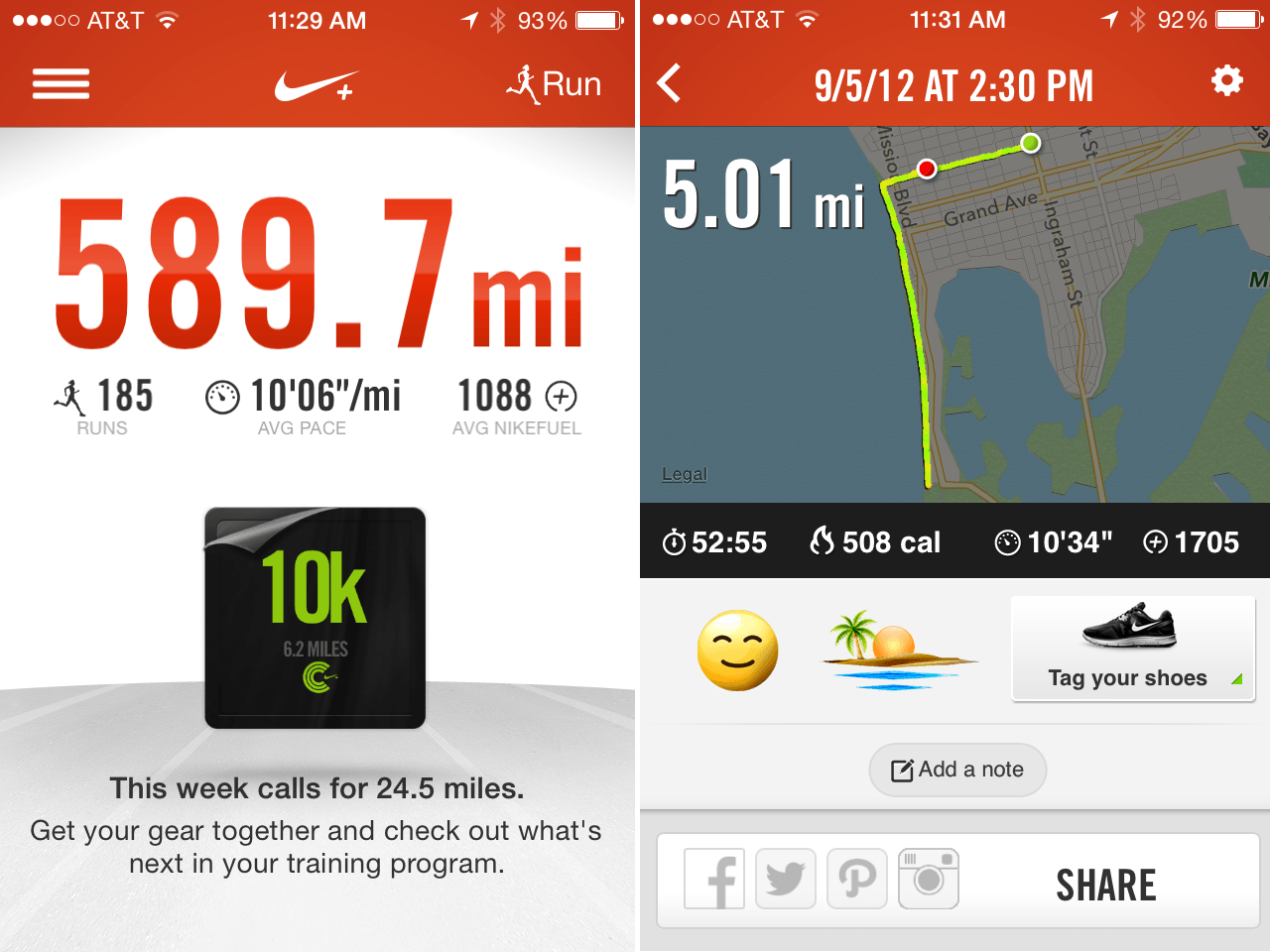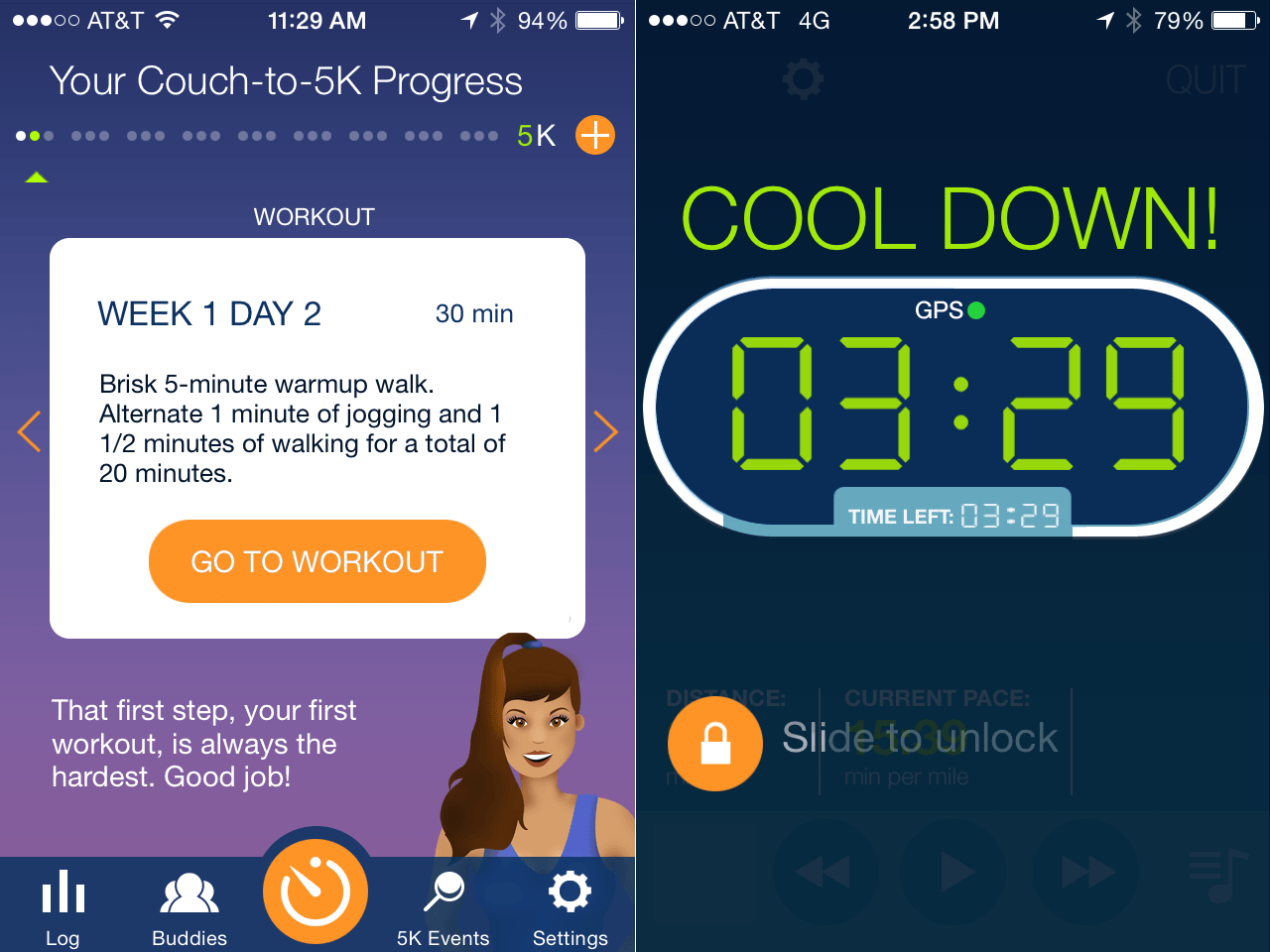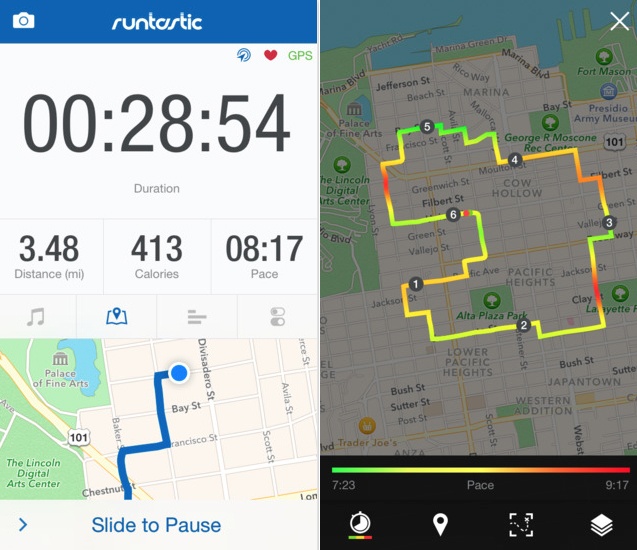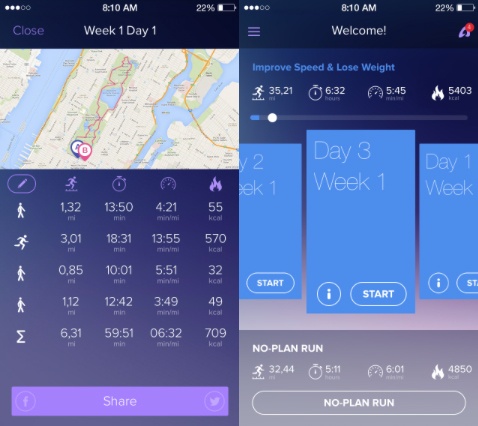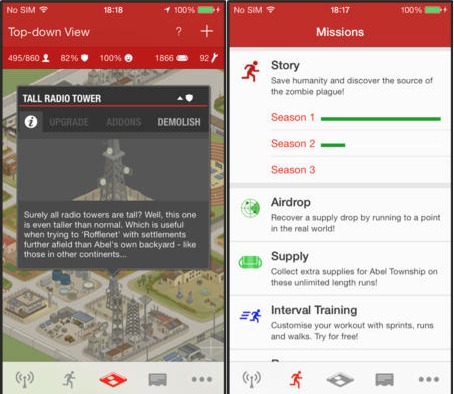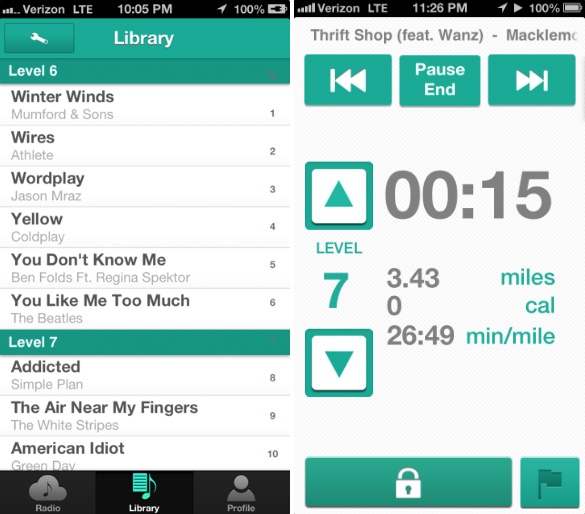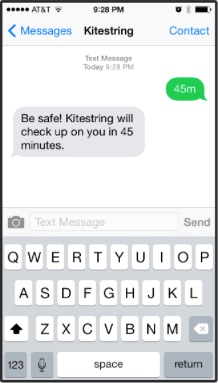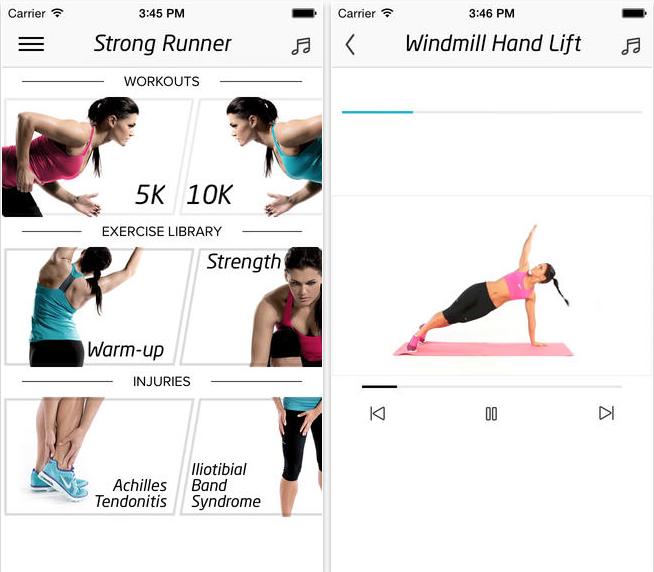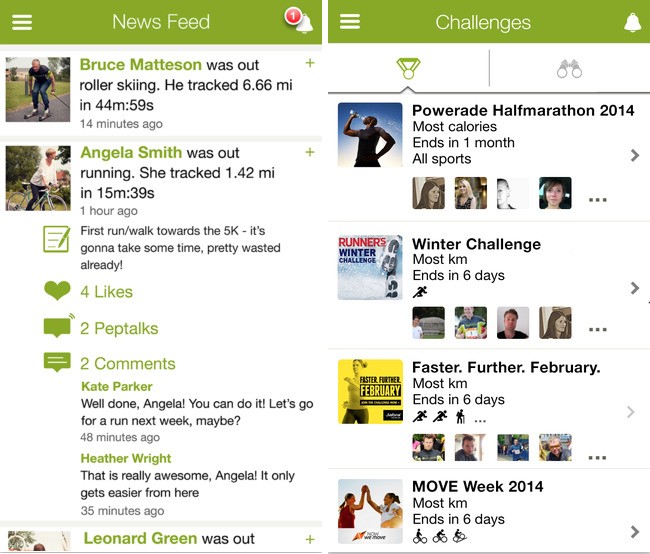1. Running for Weight Loss
Best for: Interval training If losing weight is your motivation for hitting the road (or the treadmill), Running for Weight Loss bills itself as the only running app specifically designed to help you lose unwanted pounds. Even if you’re not interested in shedding flab, it’s a great app for interval training. You choose from three levels based on your current running ability, then the app provides you with a program of interval workouts. Alternating between walking, running, and different levels of sprinting, the training sessions are challenging but totally conquerable. Love: The interface is extremely easy to use, and the app doesn’t burden you with extensive setup. Press one button and you’re ready to start your warm up. Also, you can link it up with other apps — FitBit, RunKeeper, or MapMyRun — to integrate these workouts into your regular training logs. Loathe: The intervals can get a bit predictable — once you figure out the “pattern” for the workout, you may find yourself backing off as you anticipate the sprints. You can play any music you like, but you need to have it running before you open the app; there’s no ability to alter music in the app. iOS ($2.99)
2. Nike+ Running
Best for: Serious Nike fans Nike+ Running has been around for a while, and it’s continuously improving — Nike is, if nothing else, quite responsive to user feedback. They’ve recently added more extensive training plans, and finally made it so you don’t have to manually pause your workout every time you hit a red light, making it ideal for city running. Love: If you’re serious about Nike, this is the app for you. You can integrate it with Nike products (like the Fuelband), tag and retire your Nike running shoes, load up on NikeFuel, and link it with non-running Nike apps (like Nike Training Club). Though all runners complain about apps not being accurate with distance, Nike+ Running is not too shabby when it comes to tracking your treadmill stats. Loathe: There’s a huge amount of functionality here, but that also means a tremendous number of settings. It can take several runs to get Nike+ set up in a way that works for you. The defaults settings make it a fairly “talky” app, so it can turn into data overload. You can control music from your device (e.g., iTunes), but Nike+ doesn’t play well with other music apps (like Spotify). iOS (Free), Android (Free)
3. Couch to 5K
Best for: Non-runners If you’ve considered running but couldn’t figure out how to get started, this is the app for you. Couch to 5K makes starting a training program as painless as possible, with a sequence of workouts that begins with ultra-gentle walk-run interval training sessions. Use it three times a week, and in nine weeks you’ll be ready to finish a 5K. Love: The app is easy to use, and simple audio cues take you through your workout. Need some extra motivation? You can use the app to search for a 5K near you and get registered. Loathe: This app is great for outdoor running, but if you use a treadmill, you have to enter your workouts on your own. iOS ($1.99), Android ($1.99)
4. Runtastic Pro
Best for: Multisport athletes The free version of this app gives you a surprisingly fully functional running app; the Pro version adds more bells and whistles (many of which aren’t available for the Blackberry and Windows Phone versions). The key difference makers between the free and Pro versions for most users will be the voice coaching and training plans, which you can only get by ponying up for Pro. Love: There’s an ever-widening number of apps in the “-tastic” family, so you can track not only your runs but also your bicycling, walking, skiing, and more. This is also one of the only running apps that’s available for the full gamut of smartphones, though the Pro version is only on iOS and Android. Loathe: The interface isn’t especially attractive or easy to use, and the app seems to be a little more crash prone than some of the other major running apps. iOS (Free/$4.99), Android (Free/$4.99), Windows (Free), Blackberry (Free)
5. RunCracker
Best for: Distance runners You can use RunCracker as a basic running app, but it’s most useful for the array of training programs (it’s actually a combination of several separate training apps, including Running for Weight Loss). If you want an easy-to-use training plan for a full or half marathon, this app is definitely worth the price tag. You can also move back and forth from one plan to another — or just go for a plain old run — so if your plans change, you aren’t locked into a routine. Love: Choose your goal, pick your ability level, and get running! This app helps you track your progress, but doesn’t overwhelm you with data. Loathe: No music integration within the app — you’ve got to pick your playlist before you open RunCracker and be prepared to stick with it, especially if you’ve got a long workout ahead of you. iOS ($7.99)
6. Zombies, Run!
Best for: Bored runners Even experienced runners can find treadmill running dull, but if road or trail running is a snooze for you, this app is a wake-up call. Yes, it’s a running app with the basic features you’d expect (you can play music, there’s GPS tracking, and so on) — but it’s also a multi-player game. You choose your playlist, then in between tracks the app unspools more of the story. You’re never just running. You’re running to collect supplies, or you’re sprinting from the undead. Love: The “Zombie Chases” mode is going to make you put in that interval training. You can hear the zombies’ breath right behind you! If that doesn’t make you run faster, we’re not sure what will. Just starting out? There’s also a zombie 5k app. Loathe: You need to be pretty committed to the game to make this worth your while — you’re meant to use the app to continue your mission after your run (e.g., you picked up supplies, now you need to use them). Also, the cost is more or less the base price. If you’re into it and use up your missions, you either need to run/play them again, or purchase more. iOS ($3.99), Android ($3.99)
7.TempoRun
8. Kitestring
Best for: Night owls and trail runners If you love to run solo but worry about safety, Kitestring has your back. It’s not even an app — you don’t have to download a thing (or even have a smartphone). Once you sign up, you text Kitestring to let it know you’re headed out and how long you’ll be gone. It sends you a text checking in on you after that amount of time has passed. If you don’t text back or check in online within a certain time interval (the default is 5 minutes), it will send an automated alert to your emergency contact. Love: Though you still have to stay within cell coverage, you can feel much better about avoiding a 127 Hours scenario on that backcountry trail run. Loathe: Unless you pay a subscription fee, you’re limited to 8 trips per month. Still, better safe than sorry. Web (Free)
9. Strong Runner
10. Endomondo
Best for: Fitness fiends Endomondo isn’t just a running app — you can track almost any kind of outdoor workout, from kayaking to skiing. It’s got the standard social media integration you’d find in any app, but Endomondo really encourages you to get social. You can join challenges to compete against friends and other users in all sports, and sharing your victories is highly encouraged. Love: This app offers integration with practically everything, including Fitbit, Garmin, Jabra, smartwatches, and much more, so if you’re already committed to a fitness tracker you don’t need to jump ship. It’s also available for most smartphones. Loathe: You have to purchase a subscription ($2.50/month) to get rid of ads and to get running training plans, which seems a little steep compared to other running apps. You also have to enter indoor workouts (i.e. treadmill time) manually. iOS (Free), Android (Free), Windows (Free)